引言:
最近在忙写结课报告,公式推导过程在文档输入是很麻烦的事。LaTeX 公式 很好用,但是免费用户限额,每天只能识别三五个公式。笔者被学长推荐Simpletex(很好用),故分享一下。
Simpletex功能:
图片/手写识别:
以在线手写识别为例,效果如下图所示
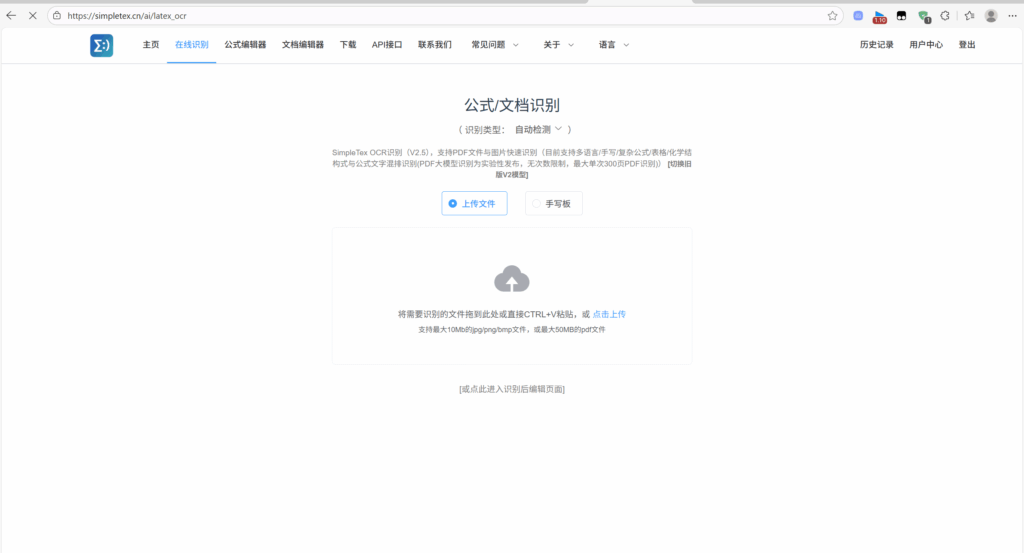
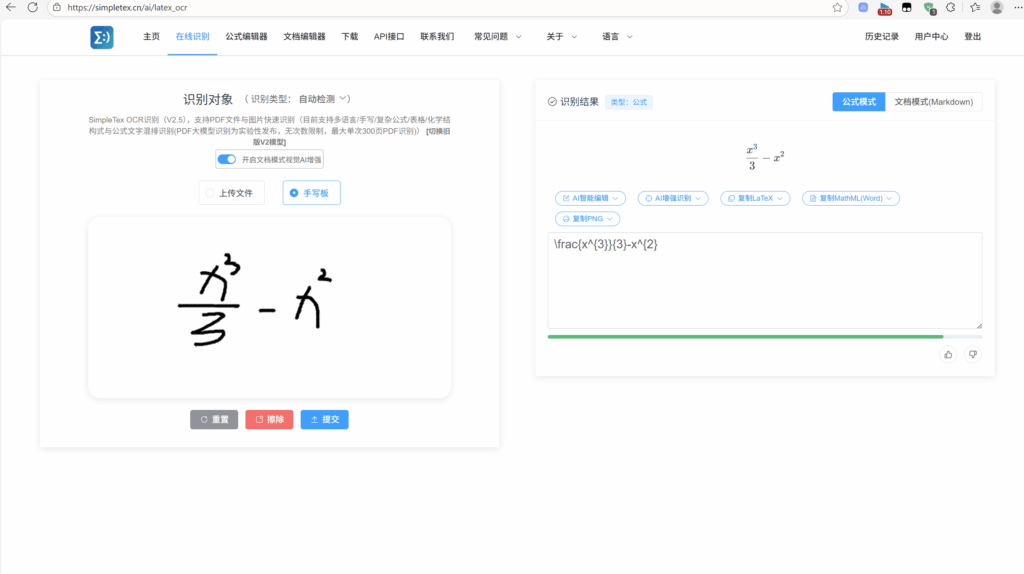
PDF识别:
笔者直接借用Simpletex作者的演示
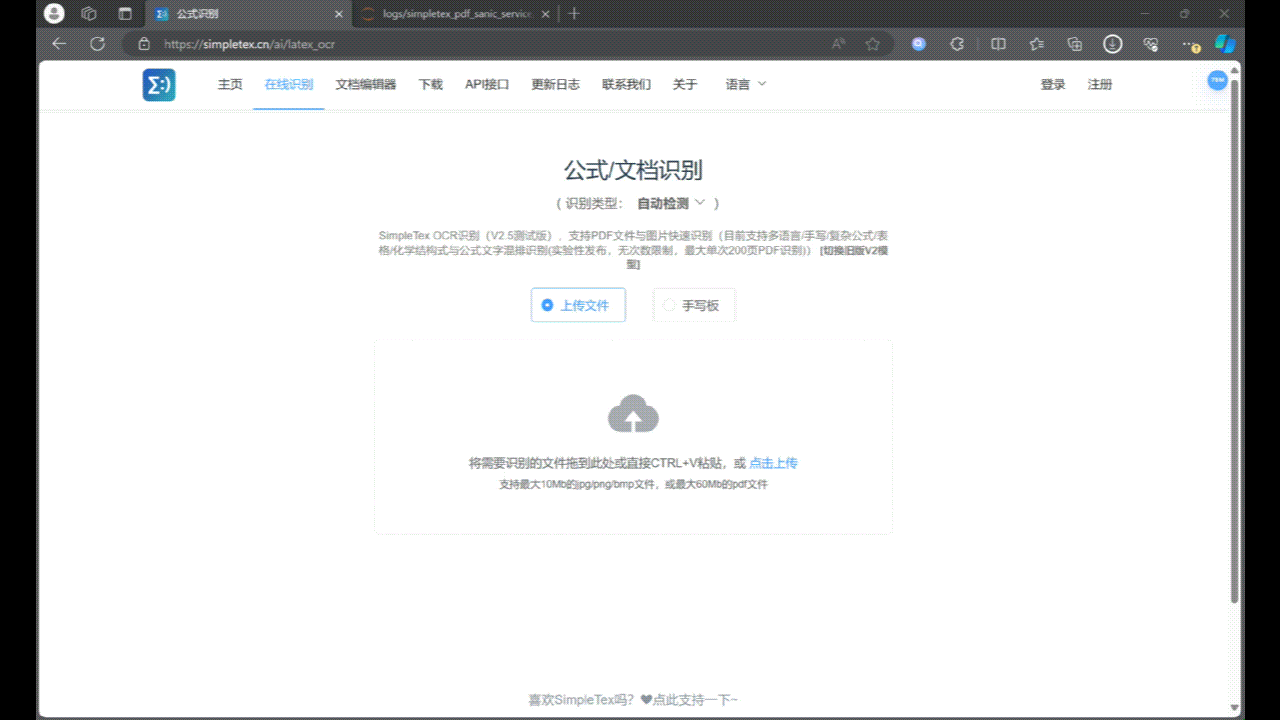
Word/WPS插件:
功能可参考以下文章:SimpleTex Word/WPS公式编辑/识别插件来了!免费公测中~
参考:
我自研了一个公式/PDF识别神器!SimpleTex,支持公式图表识别~
other
附猫猫美图

